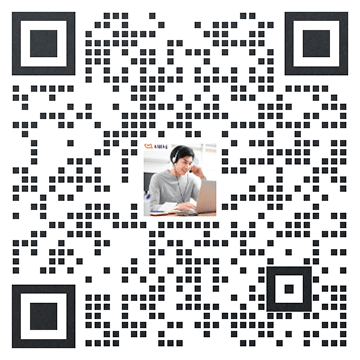- How long does a Habla Ñ class last?
-
Each class lasts 25 minutes. Researches show that our brain is only able to maintain true focus for around 25 minutes before it begins to lose steam.
You can book more than one class in a day, but we recommend taking a 5 minute break between classes and no more than two classes per day.
- Will I be able to understand the class taught by a native teacher?
-
Don't worry, our methodology is based on the advances and findings of neuroscience and linguistic psychology. You don't need to use your mother tongue to learn Spanish, the more immersive your experience, the better for your learning!
- If the student is a child, is it necessary for parents to accompany him/her during the class?
-
It is not necessary. One of the main aspects of Habla Ñ's methodology is the care we take of our students' emotional state, which our teachers check continuously throughout the class. That way, anxiety levels are minimised, improving the quality and quantity of learning.
- How do I start studying with Habla Ñ after I have taken a trial class?
-
To start learning Spanish with us, go to your user profile and buy one of our Habla Ñ packs.
- Can I choose the teacher I want?
-
Yes, when you book a session through your user profile, you can either choose a random teacher based on your availability or choose the teacher you like.
You can also mark a teacher as a favourite for future sessions.
- Can I cancel the class or change the time?
-
You can cancel or change the time of your class from your user profile, free of charge, as long as the change is made within 24 hours of the start of the class.
- Can I use my smartphone for the class?
-
Our sessions are designed to give you the best experience, which implies a high level of interaction through our virtual classroom. The screen size of smartphones is not large enough to alow this interaction, so we recommend to use a desktop computer, laptop or tablet with the recommended browsers in our "Recommendations and technical requirements" section.
- What should I do if there is a technical problem during the class?
-
• Make sure you have a high-speed Internet connection
• Make sure that your camera and microphone are working properly
• Before starting the class, make sure you have a high-speed Internet connection, and that the microphone and camera are working properly. Check our "Recommendations and technical requirements" section to make sure you are using a compatible browser. If you experience any problems during the class, refresh the page and, if necessary, restart your device.
• Please try refreshing the page to reconnect
• Please try restarting your device
• If the above steps do not work, please contact our support team at info@hablaene.com